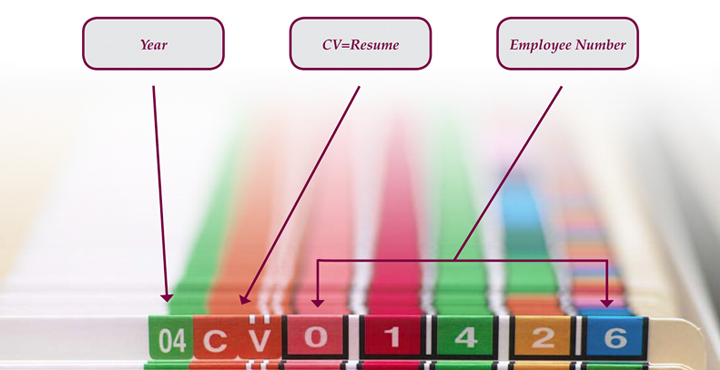When it comes to creating, using, maintaining and disposing off records by organizations as well as individuals, nothing can be as problematic and headache. Apparently, records are a a necessity to any business if it has prove its existence leave alone as evidence of its business transactions. Every business is by law expected to keep records especially those pertaining to its:
- Human Resources (Personnel / employees)
- Financial transactions especially tax records
- Contractual obligations
- Corporate governance etc
Our Information Management Division provides expertise to organizations that find themselves caught up by messy records situations. We establish records systems where none exists following ISO 15489 Model. To this end we provide Records Restructuring Services which involve: Conducting Records/Information Audit- deliverable in this case is a comprehensive report on the state of records in your organisation + recommendations on the way forwrd
- Actual Restructuring- Deliverable here include properly organised records, indexing/ filing of your records, conversion of your manual records into digital format (optional) curating your electronic records (optional), Training your staff on how to use and maintain the system.
- Disposing / or providing guidelines on how to dispose records found not worthy continuing to keep in your custody
- Providing an alternative commercial storage for semi-current records ( those not used frequently) .
Five Common Record Problems
While it is true that every business is different and has unique RM needs, it is also true that there are some core issues that are common to almost every organization. We’ve compiled a list of the top five below, and you can click on the link to find out how TAB can help you meet your specific challenge:
- Managing paper and electronic records in the same environment
- Developing functional classification and records retention systems
- Preparing for electronic records management
- Optimizing your file space
- Handling mergers and acquisitions
File Classification: How you can do it in simple steps
When it comes to effectively managing files, a functional classification system is the most efficient way to go. Whether you need to build a functional classification system from scratch or overhaul an existing system, this resource shows you how. It presents some basic principles of file classification along with practical strategies in developing and implementing the right system.
What is Classification and Why is it so Important?
Effective business operation requires fast, easy access to relevant information and documented evidence. Every organization needs a system that places records into groups or categories and includes naming conventions and file codes to describe them.
The system is applied to records in the form of:
- Physical filing system
- Electronic folders and sub-folders
- Electronic indexing and search systems
Here are 6 tips (steps) to meet those objectives.
Step 1 — Start with the Business Function
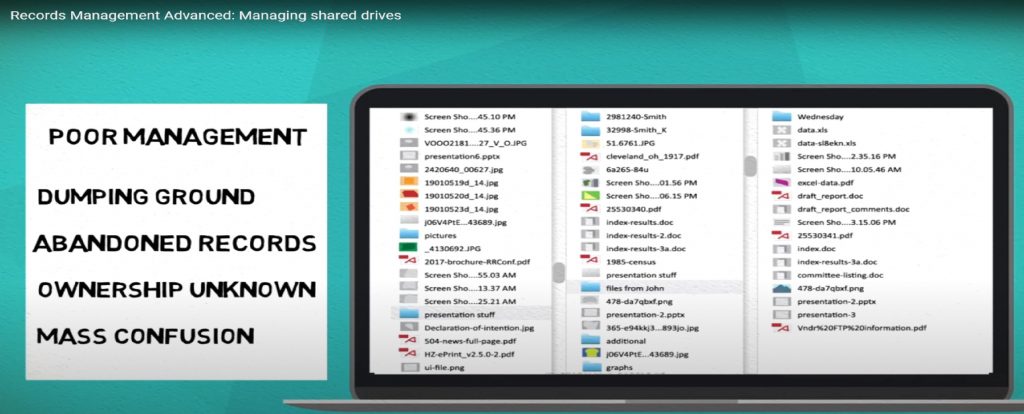 Professional record managers talk a lot about “functional records classification” and for good reason. We file documents as support for business functions and daily activity. Later, if there is an audit or lawsuit, we use files as evidence to defend those activities. It makes sense to incorporate those same functions and activities into the filing system itself.
Professional record managers talk a lot about “functional records classification” and for good reason. We file documents as support for business functions and daily activity. Later, if there is an audit or lawsuit, we use files as evidence to defend those activities. It makes sense to incorporate those same functions and activities into the filing system itself.
The most common method for incorporating functions and activities into a filing system is to start with function and work downward. The highest level of the filing hierarchy should consist of broad, organization-wide functions such as “Financial Management” or “Environmental Protection.”
Each function then breaks down into more concrete activities, which define the major collections or other groups that populate your file room or electronic repository.
Step 2 — Subdivide When Necessary
 The whole point of a classification system is to divide files into categories, which makes it easier to locate files. If a category contains so many files that it’s difficult to pinpoint a specific file, you need to further divide those files into subcategories.
The whole point of a classification system is to divide files into categories, which makes it easier to locate files. If a category contains so many files that it’s difficult to pinpoint a specific file, you need to further divide those files into subcategories.
Just make sure to add subcategories when they add value – multiple layers of subcategories can lead to an overly complex system that is difficult to use.
Step 3 — Subdivide Consistently
Just as too many subcategories can make a filing system less effective, defining those categories inconsistently can make it completely unusable. When you subdivide a category, make sure all subcategories are defined according to the same filing element.
Step 4 — Keep an Eye on the Clock
Every business activity and associated file collection will be subject to a range of legal and operational requirements determining when a files closes and how long it must be kept after it’s closed.
Your organization should already have a records retention schedule or equivalent tool, which establishes these closure rules and retention periods. But it’s not enough to just document these rules – you must be able to apply them to each file your organization creates.
Some basic steps to follow in building and implementing a retention-friendly filing system include:
- For each business activity included in the filing hierarchy, identify all legal and operational requirements applicable to records of that activity.
- In identifying subcategories (and possible sub subcategories) for each activity, be sure to include one level of subdivision which will allow you to group files based on the year in which the file closed.
- Consider setting up a separate storage area for closed or inactive files.
Step 5 — Bring It Up To Code
The records management industry has developed a number of coding systems over the years, but generally they all fall into one of three types:
- Alphabetic – Consisting entirely of letters
- Numeric – Consisting entirely of numbers
- Alphanumeric – Combination of both letters and numbers
Codes allow you to fit more information into as little space as possible and can be very helpful when designing a file label or naming electronic files.
Step 6 — Consider Color-Coding
 Color-coded filing systems work by assigning standard colors to different data elements that make up a file label. This system works in direct conjunction with a structured coding system to realize the following benefits:
Color-coded filing systems work by assigning standard colors to different data elements that make up a file label. This system works in direct conjunction with a structured coding system to realize the following benefits:
- Helps users locate a file more quickly and easily.
- Makes it easier to spot filing errors.
- Helps users read files from a distance.
- Facilitates the arrangement of files by numeric or alphanumeric identifiers.
Make it Real: Move fast and implement
By following these basic steps and applying these tips, you can develop and implement a file classification system that better contributes to the goals of your organization.
Filing Situation Assessment
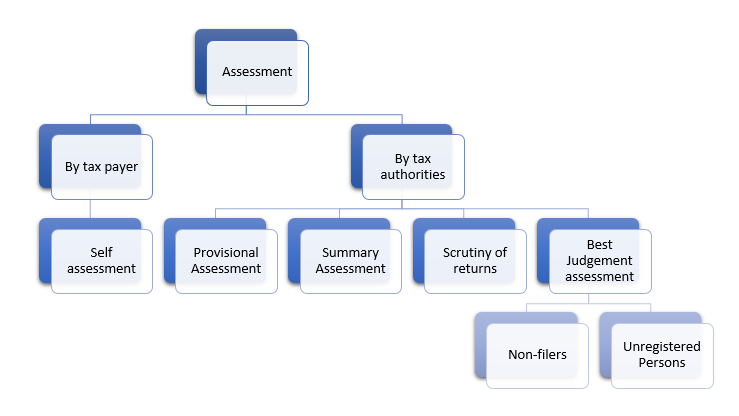
Is it possible that you’re not managing your organization’s records, but rather they are managing you? If panicked “All-Office” emails are common or if people are regularly searching for critical files after the information was needed, the answer may be “yes.”
The following questions are designed to help diagnose how your organization uses and stores information. That process will help you identify obstacles and challenges and also:
- Devise an optimum filing system.
- Determine how your current system meets the needs of end users.
- Identify how your current processes and filing equipment and supplies contribute to meeting your filing objectives.
Filing Process
1. Describe the internal process for locating, retrieving and re-filing a record or file. Identify the steps focusing on who, where and how:
- Step 1
- Step 2
- Step 3
- Step 4
- Step 5
- Step 6
- Step 7
- Step 8
2. What are the major measurable benchmarks / guidelines for your filing system? (For example, file turnaround time, number of missing files, content accuracy and duplication).
Records Needs
3. Who within your organization typically retrieves files? List all who apply. If necessary, track all activity for one day and record.
4. How long, on average, do they require the files? How frequently?
5. Do end users do their own re-filing?
6. Do you have “filing backup” – i.e. large stacks of un-filed records or papers that accumulate around the office or near / in your file room? If so, what is the primary reason for this happening?
Retrieving Information
7. Within your current file organization model, rank the effectiveness of your file retrieval:
- We are always able to find files (95-100% within reasonable time frame)
- We are usually able to find files (75-95%)
- We find files most of the time (50-75%)
- We frequently can’t locate files (35-50%)
- File retrieval is a major issue for us (0-35%)
8. What are the check-in and check-out standards for your paper based filing system? Check all that apply:
- The honor system
- We use charge out guides
- We have file tracking software in place
- Other
9. How are lost or misplaced files currently identified as lost?
10. What typically happens when a file is lost or goes missing?
11. What percentage of files is typically found and how long after they are required?
12. At any given moment, how many files would not be locatable within a reasonable time frame?
Critical File Collections
13. What are the most important documents in your files?
14. Who generates those documents?
15. Who needs access to those documents?
16. Outline where those files might travel within your organization.
Filing System Setup
17. How large is your filing system? What is your organization’s total current number of:
- Active records:
- Onsite
- Offsite
- Inactive records:
- Onsite
- Offsite
18. Who is responsible for creating files?
19. Are your records currently filed top tab or end tab?
20. Does your file storage include multiple locations?
21. Do files have to change sites for storage retrieval?
22. If you have offsite records storage, do you have an accurate picture of exactly what you are storing in the facility? Do you have to recall multiple boxes to find the information you are searching for?
Why All This Matters
Lost files are a symptom of larger filing deficiencies and these questions are designed as a starting point, a way for you to gather information that will help you match solutions to your needs.
TIPS TO IMPROVE YOUR FILE RETRIEVAL EFFICIENCY
Lost or missing files and long retrieval times are a sign of larger filing system deficiencies—and that can mean lost business opportunities and inefficient use of existing resources.
And while every situation is unique, we have discovered over time that there are some general records management best practices that will improve file retrieval efficiency at any organization. They are as follows:
TIP 1 – Using bar-code technology with tracking software can greatly reduce the number of lost or missing files.
TIP 2 – Implementing and enforcing policies and procedures governing who can check in and check out files will help with location and tracking.
TIP 3 – Have a clearly defined policy identifying who is responsible for files for the duration of its life cycle.
T IP 4 – Amalgamating your collections and repositories into a centralized filing room allows for much better file security, supervision and oversight.
TIP 5 – New RFID tag technology will allow you to track files with amazing precision, not just from last user or sign-out point, but to the actual location where the file physically resides at any given moment.